Create a shortcut for Locking Computer Screen.
1) Right-click on the desktop where you would like to create the shortcut.
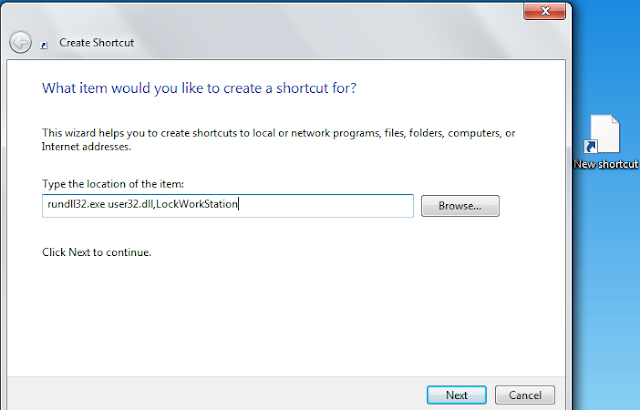
2) Click on Shortcut from the menu.
3) Then type rundll32.exe user32.dll, LockWorkStation.
4) Click on the Next button.
5) Type in a name for your shortcut.
6) Click on the Finish button..
Now just Click on icon whenever you want to lock you Screen...
by jags choudhary
No comments:
Post a Comment